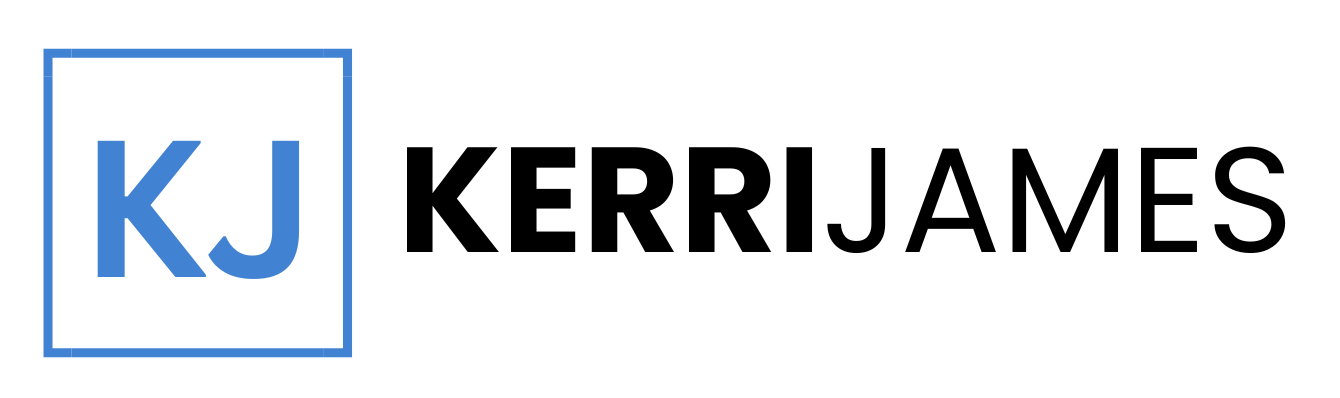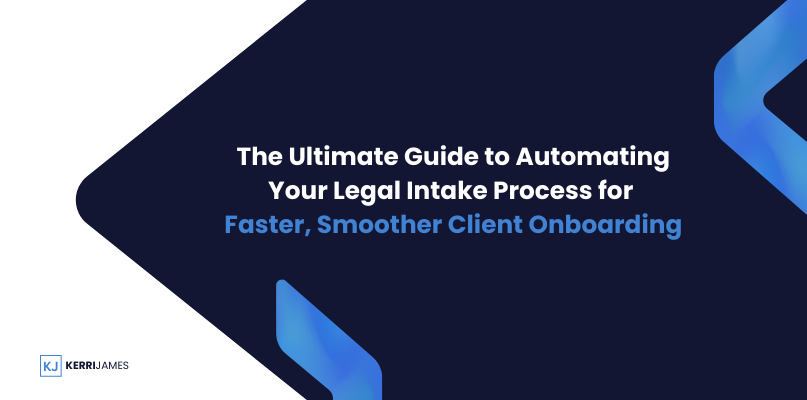In the fast-paced world of legal practice, efficiency is key to maintaining a competitive edge. Clients today demand more than just expert legal services; they expect a streamlined, frictionless onboarding process that demonstrates professionalism from the very first interaction. A clunky or outdated intake process can not only delay case initiation but also damage a firm’s reputation and cause frustration for both clients and staff. That’s where automation comes in.
Automating your legal intake process has become a game-changer for modern law firms, allowing them to handle client inquiries more efficiently, reduce human error, and ensure a consistent client experience. By leveraging technology to automate routine administrative tasks, law firms can free up valuable time for lawyers and staff to focus on higher-value work, ultimately increasing productivity and profitability.
In this ultimate guide, we’ll explore how automating your legal intake process can revolutionize your firm’s client onboarding process, improve client satisfaction, and drive business growth. We’ll also dive into the tools and best practices you can implement to create a seamless and efficient intake process that sets your firm apart.
Why Automate Your Legal Intake Process?
Before we dive into the details of how to automate your legal intake process, let’s first understand why it’s so important. While many law firms have traditionally relied on manual processes to onboard clients, these methods are often inefficient, prone to error, and frustrating for clients and staff alike.
Here are some key reasons why automating your legal intake process is a smart move for your law firm:
1. Save Time and Increase Efficiency
One of the most significant advantages of automating the legal intake process is the time savings it offers. Manual intake processes often involve a series of time-consuming tasks, such as collecting client information through phone calls, sending and receiving forms via email, and manually entering data into case management systems. This creates bottlenecks, slows down the onboarding process, and increases the risk of errors due to repetitive data entry.
By automating these tasks, you can streamline the entire process, reduce the amount of back-and-forth communication, and ensure that essential client information is captured accurately and efficiently. Automation eliminates the need for manual data entry, allowing staff to focus on higher-value work.
2. Enhance Client Experience
The first impression a potential client has of your law firm is often formed during the intake process. If this process is slow, complicated, or confusing, it can leave a negative impression that makes clients hesitant to move forward with your firm. Conversely, a smooth, user-friendly intake process creates a positive first experience and sets the tone for a successful client relationship.
Automation ensures that clients can easily provide their information through online forms, schedule consultations, and receive prompt responses from your team. This convenience can lead to higher client satisfaction, increased referrals, and better client retention rates.
3. Improve Accuracy and Reduce Human Error
Manual intake processes are prone to human error, especially when it comes to data entry. Even small mistakes, such as misspelling a client’s name or entering the wrong contact information, can lead to significant problems down the line. Automating your intake process ensures that client information is captured correctly the first time and stored securely in your case management system.
Automation tools also allow you to create standardized workflows and checklists that reduce the risk of missing critical information during the intake process. This not only improves data accuracy but also ensures that your firm complies with legal and ethical obligations when handling sensitive client information.
4. Increase Lead Conversion
A slow or disorganized intake process can cause prospective clients to lose interest and seek legal services elsewhere. Automating the intake process allows you to respond to inquiries quickly, schedule consultations more efficiently, and follow up with leads in a timely manner, all of which can increase your conversion rates.
In today’s competitive legal market, responsiveness is crucial. Clients expect quick answers to their inquiries, and an automated intake process allows you to provide the kind of fast, efficient service that converts leads into paying clients.
5. Enhance Team Collaboration
Automation also improves collaboration within your law firm. By using cloud-based legal intake software, your team can access client information and case details in real time, no matter where they are located. This means that different departments—such as intake specialists, paralegals, and attorneys—can work together seamlessly to onboard clients and move cases forward without delays or miscommunication.
The Key Components of an Automated Legal Intake Process
To fully optimize your legal intake process, you’ll need to automate several key components. Each stage of the intake process can benefit from automation, helping to create a cohesive and efficient system that maximizes productivity and client satisfaction.
Here’s a breakdown of the essential components to automate:
1. Client Inquiry and Lead Capture
The first step in any legal intake process is capturing client inquiries and leads. Prospective clients may contact your firm through various channels, including phone calls, emails, website forms, social media, or online advertising. Managing these inquiries manually can be overwhelming and inefficient, leading to missed opportunities and potential clients slipping through the cracks.
Automating lead capture allows you to centralize all inquiries into one system, ensuring that no lead is overlooked. By using automated intake forms, chatbot tools, or integrated CRM systems, you can capture client information, route leads to the appropriate staff member, and respond to inquiries quickly.
2. Automated Intake Forms
Intake forms are a critical component of the onboarding process, as they allow you to collect important information from prospective clients. However, paper-based or manually created forms can be cumbersome and prone to errors. Automating intake forms simplifies this process by allowing clients to fill out digital forms that are automatically submitted to your case management system.
Automated intake forms can be customized to collect specific information based on the type of case (e.g., personal injury, family law, estate planning), ensuring that you gather all the necessary details without overwhelming the client. These forms can also include conditional logic, meaning that follow-up questions are tailored to the responses provided, which makes the process smoother for the client and ensures you only collect relevant information.
3. Appointment Scheduling
One of the most time-consuming aspects of the intake process is scheduling consultations with prospective clients. Traditional scheduling methods—such as going back and forth via email or phone—can cause delays and frustration for both clients and staff.
Automating the scheduling process allows prospective clients to book consultations directly through your website or a scheduling tool, which syncs with your firm’s calendar. These tools can also send automated reminders to both clients and staff, reducing the likelihood of missed appointments and ensuring that consultations are conducted efficiently.
4. Document Collection and E-Signatures
The intake process often involves the collection of important legal documents, such as retainer agreements, identification, and case-related paperwork. Automating this step allows clients to upload documents securely through an online portal, eliminating the need for faxing or mailing physical documents.
In addition, electronic signature (e-signature) technology enables clients to sign legal documents digitally, saving time and reducing the need for in-person meetings. E-signatures are legally binding and offer a secure, efficient way to complete the paperwork necessary to onboard clients.
5. Client Communication and Follow-Up
After the initial intake process, maintaining consistent communication with prospective clients is essential to keeping them engaged and moving forward. Automated follow-up emails or text messages can be triggered after specific actions, such as submitting an intake form or scheduling a consultation, ensuring that the client feels supported and informed throughout the process.
For example, an automated email could be sent to a prospective client immediately after they submit an inquiry, thanking them for their interest in your firm and providing details about the next steps in the process. Automated follow-ups can also remind clients to submit missing documents or complete outstanding tasks, helping to keep the onboarding process on track.
6. Data Entry and Integration with Case Management Systems
Manually entering client data into your case management system is not only time-consuming but also increases the likelihood of errors. Automating data entry ensures that client information is accurately transferred from intake forms, appointment scheduling tools, and other sources directly into your case management system.
Integration with your case management system allows you to create a seamless workflow that eliminates the need for manual data entry and ensures that all client information is organized and easily accessible to your legal team. This integration also allows for better collaboration between staff members, as everyone has access to the most up-to-date information.
Tools to Automate Your Legal Intake Process
Now that you understand the benefits of automating your legal intake process, it’s time to explore the tools that can help you implement these changes in your law firm. From CRM systems to appointment scheduling software, there are a variety of tools available to streamline your intake process and improve client onboarding.
Here are some of the top tools to consider:
1. Clio Grow
Clio Grow is a comprehensive client intake and CRM platform designed specifically for law firms. It allows you to automate your intake forms, manage client inquiries, schedule consultations, and track leads throughout the entire intake process. Clio Grow integrates seamlessly with Clio Manage, a popular case management software, providing an end-to-end solution for law firms looking to automate their client intake and onboarding processes.
2. Lawmatics
Lawmatics is another powerful CRM and marketing automation platform tailored to the needs of law firms. It offers customizable intake forms, automated email follow-ups, and client tracking features that make it easy to manage and convert leads. Lawmatics also includes e-signature functionality, allowing clients to sign documents electronically, further streamlining the onboarding process.
3. Smith.ai
Smith.ai is an AI-powered virtual receptionist and intake service that can handle incoming calls, schedule consultations, and answer basic client inquiries. By automating the initial stages of the intake process, Smith.ai ensures that your firm responds to leads quickly and professionally, even outside of regular business hours. The platform integrates with many popular legal CRM and case management systems.
4. Calendly
Calendly is a popular scheduling tool that allows clients to book appointments directly through your website or a link you provide. Calendly integrates with your firm’s calendar and automates the process of scheduling consultations, sending reminders, and avoiding scheduling conflicts. This tool is an excellent solution for automating the often tedious process of coordinating meetings with prospective clients.
5. DocuSign
DocuSign is a leading e-signature platform that allows clients to sign legal documents electronically. Using DocuSign, you can send retainer agreements, contracts, and other important documents to clients for signature, ensuring a quick and secure document signing process. This tool also integrates with many legal case management systems, making it easy to track document completion.
6. Lexicata
Lexicata (now part of Clio Grow) is a legal CRM and client intake platform designed to help law firms manage leads and automate the intake process. Lexicata offers customizable intake forms, e-signature functionality, and lead tracking tools, making it easy for law firms to capture client information and convert leads into paying clients.
7. Lead Docket
Lead Docket is a legal intake software that focuses on lead management and conversion. It automates the lead capture process, tracks leads throughout the sales funnel, and integrates with popular case management systems. Lead Docket also offers reporting features that allow you to analyze lead conversion rates and identify areas for improvement.
8. Intaker
Intaker is a legal chatbot that automates client intake through your website. By engaging prospective clients through an interactive chatbot, Intaker collects information, answers basic questions, and schedules consultations, all without the need for human intervention. This tool helps ensure that leads are captured quickly and that prospective clients receive immediate responses.
9. Law Ruler
Law Ruler is a legal CRM and marketing automation tool that includes features for client intake, lead management, and document automation. It offers customizable intake forms, automated follow-ups, and e-signature capabilities, making it an all-in-one solution for law firms looking to streamline their onboarding process.
10. Zapier
Zapier is an automation tool that connects different software platforms and automates workflows. For law firms, Zapier can be used to automate tasks such as transferring client data from intake forms to case management systems, sending follow-up emails, or scheduling consultations based on form submissions. Zapier’s ability to integrate with a wide range of tools makes it a versatile solution for automating various parts of the intake process.
Best Practices for Automating Your Legal Intake Process
While automation can significantly improve your legal intake process, it’s important to implement it correctly to ensure a smooth and successful transition. Here are some best practices to keep in mind as you automate your intake process:
1. Customize Intake Forms to Match Your Practice Areas
Not all legal cases are the same, and your intake forms should reflect the specific needs of each practice area. For example, the information you need from a personal injury client will differ from that required for an estate planning client. By customizing your intake forms to match the type of case, you can collect the most relevant information and avoid overwhelming clients with unnecessary questions.
2. Integrate Your Intake System with Your Case Management Software
To maximize the efficiency of your automated intake process, it’s essential to integrate your intake system with your case management software. This ensures that all client information is automatically transferred to the appropriate case files, eliminating the need for manual data entry and reducing the risk of errors.
Integration also allows your team to access client information in real time, enabling better collaboration and communication between intake specialists, paralegals, and attorneys.
3. Provide Clear Instructions and Expectations for Clients
While automation simplifies the intake process, it’s important to ensure that clients know what to expect. Provide clear instructions on how to complete intake forms, upload documents, and sign agreements. If clients have trouble navigating the system or understanding what’s required of them, it can lead to delays and frustration.
Consider sending automated confirmation emails after a client submits an intake form or schedules a consultation. These emails should outline the next steps and include any relevant information the client will need to prepare for their consultation.
4. Maintain a Personal Touch
Automation is incredibly effective for streamlining processes, but it’s important not to lose the personal touch that makes clients feel valued and respected. While you can automate certain tasks, such as sending appointment reminders or collecting client information, make sure that personal interactions with clients—such as follow-up calls or consultations—are handled by a real person.
You can strike a balance by using automation to handle routine tasks while reserving more complex or sensitive interactions for personal engagement. For example, after an automated intake form submission, a personalized follow-up email or phone call from an attorney or paralegal can make a significant difference in building rapport with the client.
5. Monitor and Adjust Your Automation Processes
Automating your intake process is not a set-it-and-forget-it solution. To ensure that your system is working as efficiently as possible, regularly review your automation workflows, client feedback, and conversion rates. Look for any bottlenecks or areas where clients may be getting stuck, and adjust your processes accordingly.
For example, if you notice that many clients are abandoning the intake process midway through, consider simplifying your forms or providing additional instructions to guide them through the process. Continual improvement ensures that your intake process remains efficient and user-friendly.
Final Words: Embrace Automation for a Faster, Smoother Legal Intake Process
Automating your legal intake process is no longer a luxury—it’s a necessity for law firms that want to stay competitive, improve client satisfaction, and operate efficiently. By streamlining tasks such as lead capture, form submission, appointment scheduling, and document collection, automation allows your firm to onboard clients faster, reduce administrative overhead, and eliminate human error.
As you begin automating your intake process, focus on selecting the right tools, customizing workflows to fit your practice areas, and maintaining a balance between automation and personal interaction. When implemented effectively, automation can enhance both the client experience and your firm’s overall productivity, positioning your practice for long-term success in a competitive legal landscape.
By embracing automation and optimizing your legal intake process, your firm can offer faster, smoother onboarding, improve lead conversion rates, and ultimately provide better legal services to clients.