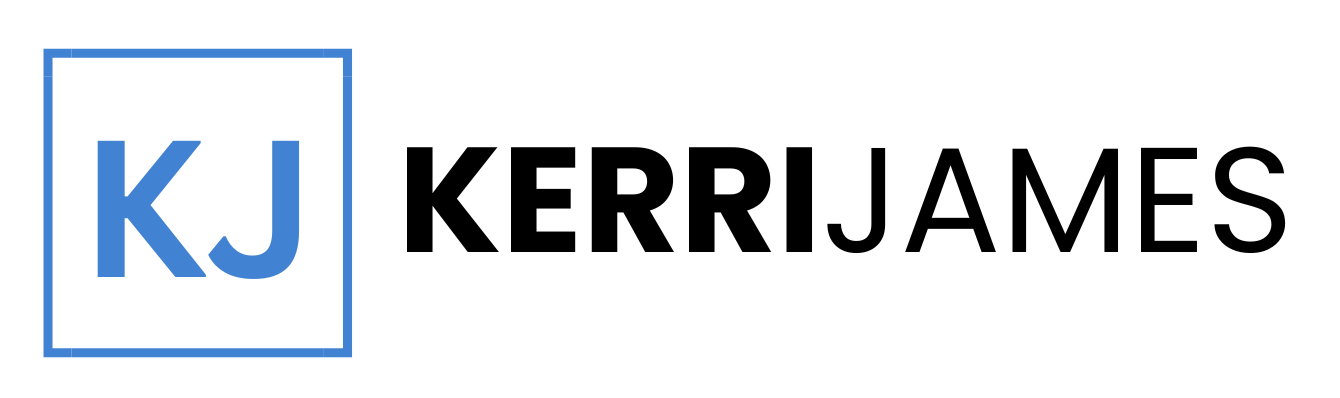Struggling to keep your law firm organized? Discover the top CRM and case management software to streamline processes, boost efficiency, and propel your practice forward.
Let’s be real – running a law firm is no cakewalk. Between juggling cases, managing clients, and staying on top of administrative tasks, it’s easy to feel overwhelmed. But what if I told you there’s a secret weapon that can help you conquer the chaos? Introducing the best CRM (Customer Relationship Management) and case management tools tailored for law firms. These powerful platforms are like having a highly efficient virtual assistant at your beck and call, keeping everything streamlined and organized. So, are you ready to take your practice to new heights? Let’s dive in!
CRM and Case Management Software: The Dynamic Duo
At the heart of every successful law firm lies the ability to effectively manage client relationships and cases. That’s where CRM and case management software come into play, working in tandem to revolutionize the way you operate. Think of it like a well-choreographed dance – the CRM software handles client communication, nurturing relationships, and tracking interactions, while the case management tool keeps your cases organized, deadlines met, and tasks on track.
The Top Contenders: Who Made the Cut?
Alright, let’s get down to the nitty-gritty. After scouring the web and consulting industry experts, a few standout solutions have emerged as the cream of the crop. Drumroll, please…
Clio: The All-in-One Powerhouse
When it comes to comprehensive legal practice management, Clio reigns supreme. This cloud-based platform seamlessly integrates CRM, case management, document automation, and billing functionalities into one sleek package. With features like matter management, calendar scheduling, and secure client portals, Clio is a game-changer for streamlining your workflow.
Key Features of Clio:
- Matter Management: Organize all case information, documents, and communications in one central location.
- Calendar and Task Management: Schedule important dates and deadlines, and assign tasks to team members.
- Billing and Invoicing: Create, send, and track invoices with ease. Integrates with popular accounting software.
- Client Portal: Provide clients with secure access to their case information, documents, and communication.
- Integrations: Works with a wide range of third-party apps, including Google Calendar, Outlook, and QuickBooks.
MyCase: Simplicity Meets Sophistication
If you’re seeking a user-friendly yet robust solution, MyCase is worth a closer look. This intuitive software offers an array of tools for case management, client communication, and document storage. What really sets MyCase apart is its mobile app, allowing you to stay productive on-the-go.
Key Features of MyCase:
- Case Management: Keep all case details, documents, and communications organized.
- Client Communication: Securely communicate with clients through the client portal and track all interactions.
- Time Tracking: Easily track billable hours and integrate them into invoices.
- Document Management: Store and share documents securely.
- Mobile App: Access all features on the go with the MyCase mobile app.
PracticePanther: The Customization King
Flexibility is the name of the game with PracticePanther. This highly customizable platform lets you tailor workflows, automations, and integrations to perfectly align with your firm’s unique needs. Whether you’re a solo practitioner or a large firm, PracticePanther adapts to your processes like a chameleon.
Key Features of PracticePanther:
- Custom Workflows: Create and automate workflows to match your firm’s processes.
- Time and Expense Tracking: Track time and expenses, and generate detailed reports.
- Billing and Payments: Generate invoices and accept online payments.
- Client Management: Manage client information, communications, and documents.
- Integrations: Integrates with numerous third-party applications, including Zapier, QuickBooks, and Gmail.
Rocket Matter: The Efficiency Booster
When it comes to boosting productivity, Rocket Matter means business. This comprehensive solution excels in task management, time tracking, and billing, ensuring that no detail falls through the cracks. Plus, its intuitive interface and robust reporting capabilities make it a breeze to stay on top of your game.
Key Features of Rocket Matter:
- Task and Workflow Management: Organize tasks and automate workflows to increase efficiency.
- Time and Billing: Track time, generate invoices, and manage trust accounts.
- Reporting: Generate detailed reports to gain insights into your firm’s performance.
- Document Management: Store and manage documents securely.
- Mobile Access: Access your practice management tools from any device.
Smokeball: The Automation Aficionado
Bid farewell to mundane, repetitive tasks with Smokeball’s powerful automation capabilities. This innovative platform streamlines document generation, court form preparation, and email management, freeing up your time to focus on what really matters – your clients.
Key Features of Smokeball:
- Document Automation: Automatically generate documents and court forms.
- Email Management: Integrate with Outlook to manage and track emails.
- Case Management: Organize all case information, documents, and communications.
- Time and Activity Tracking: Automatically track time spent on cases and activities.
- Reporting and Analytics: Gain insights into your firm’s performance with detailed reports.
Choosing the Right Solution for Your Firm
Selecting the best CRM and case management software for your law firm involves considering several factors, including your firm’s size, practice areas, and specific needs. Here are some tips to help you make an informed decision:
Assess Your Needs
Start by assessing your firm’s needs and identifying the key features that are most important to you. Consider factors such as:
- Practice Areas: Different practice areas may have unique requirements. For example, a family law practice might need robust document automation, while a personal injury firm might prioritize case management and time tracking.
- Firm Size: The size of your firm will influence the complexity of your needs. Larger firms may require more advanced features and integrations, while solo practitioners might prioritize simplicity and ease of use.
- Budget: Consider your budget and look for solutions that offer the best value for money. Many CRM and case management tools offer tiered pricing plans to suit different budgets.
Evaluate Features and Integrations
Compare the features and integrations of different CRM and case management tools to determine which ones align with your firm’s needs. Some key features to consider include:
- Case and Matter Management: How well does the tool organize and manage case information, documents, and communications?
- Client Management: Does the tool offer robust CRM features to manage client relationships and interactions?
- Time and Billing: Can you easily track billable hours and generate invoices?
- Document Automation: How effective is the tool at automating document generation and management?
- Reporting and Analytics: Does the tool provide detailed reports and insights into your firm’s performance?
- Mobile Access: Can you access the tool on the go with a mobile app?
Take Advantage of Free Trials
Many CRM and case management software providers offer free trials or demos. Take advantage of these opportunities to test the software and see how well it fits your firm’s needs. During the trial period, consider the following:
- Ease of Use: Is the software intuitive and easy to use for you and your team?
- Customization: Can you customize the software to match your firm’s workflows and processes?
- Support and Training: What kind of support and training does the provider offer to help you get started and troubleshoot any issues?
Seek Feedback from Your Team
Involve your team in the decision-making process and seek their feedback on the different CRM and case management tools you are considering. Your team members will be the ones using the software on a daily basis, so their input is invaluable in ensuring a smooth transition and high adoption rates.
The Bottom Line: Embrace the Future
In today’s fast-paced legal landscape, staying organized and efficient is no longer a luxury – it’s a necessity. By investing in the right CRM and case management software, you’ll not only save time and reduce stress but also elevate your client experiences to new heights. So, what are you waiting for? Explore these top-notch solutions, and let the transformation begin!